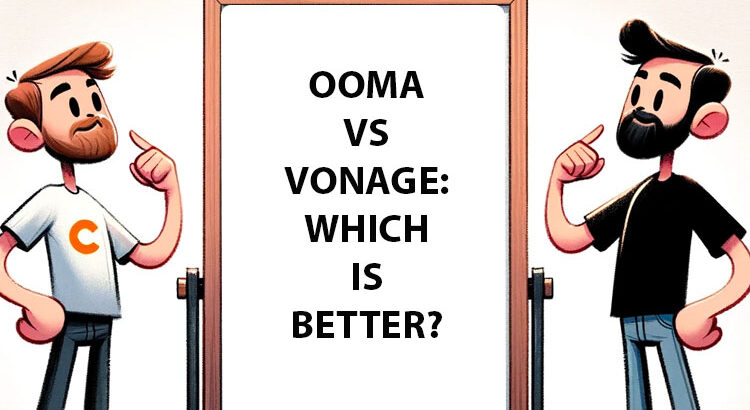Whether your business is small or enterprise-level, the right VoIP provider can make all the difference for you. If you’re wondering how Ooma vs Vonage compare, you’re in the right place. Both providers offer high-quality VoIP service, but which is right for your business?
In this post, we’ll compare Ooma vs Vonage pricing, features, integrations, call quality, call management, and ease of use to help you determine which is right for you. Plus, we’ll explore other top VoIP providers you might consider. Read on to learn everything you need to know about Vonage vs Ooma.
Ooma vs Vonage
Both Ooma and Vonage were founded in the early 2000s with a vision of disrupting the telecommunications industry by using the power of the internet to make phone calls. Today, both companies offer high-quality VoIP services that suit a variety of business needs. But when it comes to Ooma vs Vonage, which one is better for your business? The answer depends on a variety of factors.
Pricing
Pricing is an important factor for any purchasing decision, so let’s take a look at the cost of Vonage vs Ooma. Both offer plans starting at about $20/user/month and going up from there. However, in the more advanced tiers, the pricing diverges.
Ooma Pricing:
Ooma Office: $19.95/user/month
Ooma Office Pro: $24.95/user/month
Ooma Office Pro Plus: $29.95/user/month
Ooma’s basic business plan, Ooma Office, starts out at $19.95/user/month. This gets you unlimited calls within the US and 24/7 support. Ooma Office Pro costs $24.95/user/month, and Ooma Office Pro Plus costs $29.95/user/month. In addition to the Ooma Office features, both of these come with analytics and video conferencing. With Ooma, there’s no contract, which means you can cancel at any time you need. Plus, you can try Ooma for 30 days for free.
Vonage Pricing:
Mobile: $19.99/user/month
Premium: $29.99/user/month
Advanced: $39.99/user/month
Vonage’s Mobile tier, which is their most basic, starts at $19.99/user/month. Premium costs $29.99/user/month, and their Advanced tier costs $39.99/user/month. All of Vonage’s plans come with unlimited US talk time, but only the Advanced Plan includes call recording. Vonage requires a year-long contract to start. However, if you want to try before you buy, they do offer a 14-day free trial.
Features
When it comes to Ooma vs Vonage features, Vonage is the clear winner. Although both offer advanced features to help you communicate better, Vonage simply has more features than Ooma. Here’s a rundown of some of the best features offered by both Ooma and Vonage:
Ooma
- Mobile app: With Ooma’s mobile app, you can make and receive phone calls while working remotely or on the go. This allows you and your employees to work flexibly, wherever they are.
- Virtual receptionist: Ooma’s Virtual Receptionist features helps streamline call management. This virtual assistant is an automated system that answers incoming calls, greets callers, and directs them to the appropriate extension or department based on customizable rules and prompts.
- Extension monitoring: Ooma’s extension monitoring is a feature that helps you look up the status of an extension, such as on-hook or in a call. Additionally, this feature lets you speed dial an extension, transfer the call to the extension, or start a three-way call.
- Dynamic caller ID: Dynamic caller ID lets users change their caller ID when placing an outgoing call. This is helpful when your company has multiple departments, such as sales, billing, and service, when a business center uses one receptionist for multiple companies, or when an assistant helps multiple executives.
- Simultaneous ring: Simultaneous ring is a feature that rings multiple locations at the same time, such as your desk phone, mobile phone, and IP phone. This ensures that even when you’re working in multiple locations, you’ll receive your work calls wherever you are.
Vonage
- Mobile app: Like Ooma, Vonage offers a mobile app that lets you access Vonage features and make and receive business phone calls from any internet capable device.
- AI virtual assistant: Vonage’s AI virtual assistant uses conversational AI to help direct incoming calls to the right place. AI virtual assistant, which complements the auto-attendant feature, can answer basic customer questions, as well as transfer incoming calls to the appropriate department.
- Business texting: Another standout feature from Vonage is their business text messaging. From your workstation, tablet, or even personal device, you can send SMS or MMS messages that come from your professional ID. Text messages typically have a higher open rate than other forms of communication, which means your customers are more likely to actually see important messages from your business.
- Call park: This feature lets you place calls in a specific “parking spot” for other employees to retrieve. Unlike a call hold, anyone on the team can retrieve the call when available.
Spectrum Business Internet & VoIP
Integrations
Software integrations allow you and your employees to work more efficiently. Software from a third-party application is integrated into the VoIP platform so you can access it without switching to another screen. When it comes to Vonage vs Ooma integrations, Vonage is the clear winner. Vonage offers many more software integrations than Ooma, which only offers integrations with Salesforce and Microsoft Dynamics 365.
With Vonage, however, you get access to 20-plus integrations in just the base plan. Some of the available third-party app integrations include Microsoft Teams, Salesforce, Microsoft Dynamics 365, G-Suite, Office 365, and Slack. If you want access to CRM integrations like HubSpot, Zendesk, or Zoho, you’ll have to upgrade to the Premium or Advanced plans.
Call Quality
Call quality is a crucial factor when comparing VoIP services like Ooma vs Vonage. The quality of a VoIP call can be influenced by various factors, including the internet connection, network conditions, and the infrastructure of the VoIP provider. Both Vonage and Ooma offer high-quality voice calls. Here’s a detailed comparison of the two:
Ooma Call Quality:
- HD voice technology: Ooma is known for its high-definition (HD) voice technology. The service employs advanced voice compression algorithms to deliver clear and crisp audio during calls. HD Voice enhances the overall call quality, providing a more natural and immersive conversation experience.
- QoS features: Ooma incorporates Quality of Service features that prioritize voice traffic over the internet connection. This helps minimize packet loss and ensures that voice data is given priority to maintain call quality, especially when the internet connection is under a heavy load.
- Adaptive redundancy: Ooma’s system includes adaptive redundancy, a feature that helps compensate for any lost data packets during transmission. This can contribute to a smoother and more reliable calling experience, even when the network conditions are less than ideal.
Vonage Call Quality:
- HD voice and wideband audio: Vonage also emphasizes high-quality voice communications by employing HD Voice and wideband audio technologies. These features enhance the clarity and richness of the audio, providing users with a more lifelike and enjoyable calling experience.
- Adaptive jitter buffering: Vonage uses adaptive jitter buffering to manage variations in packet arrival times. Jitter can affect call quality, and adaptive buffering helps to smooth out these variations to prevent choppy or uneven audio.
- QoS Optimization: Vonage incorporates Quality of Service optimization to prioritize voice traffic over the internet. This minimizes latency and ensures that voice data receives preferential treatment to maintain consistent call quality.
Call Management
When comparing the call management features of Ooma vs Vonage, Ooma has a little bit of an edge. Both Vonage and Ooma claim their base plan comes with over 50 features, but some of Vonage’s supposed features cost extra. Ooma, on the other hand, offers all its standard features without extra fees.
Ooma’s call management features include:
- Virtual receptionist
- Ring groups
- Call blocking
- Call park
- Find Me Follow Me
- Extension monitoring
- Hunt groups
- Call queues
- Call forward
- Caller ID
- Call flip
- Music on hold
- Virtual fax
- 3-way calling
- Paging groups
Some of Vonage’s call management features include:
- AI virtual assistant and auto-attendant
- Call announce
- Call screening
- Call forwarding
- Caller ID
- Call park
- Hold music
- Call waiting
- Call tagging
- Call hold
- Call logs
- Call flip
- Call rerouting
- Call queue
Call recording is available on Vonage’s base plan, but only for an additional $49.99/month. With Ooma, you have to upgrade to the Ooma Office Pro plan to access call recording, but it comes standard with the plan rather than with an extra fee.
Easiest to Use
Ease of use makes a huge difference to how efficiently your team can communicate and collaborate. When comparing Vonage and Ooma, Vonage is easier to use. With a modern user interface that’s simple to navigate, Vonage’s platform is intuitive and easy to learn. All channels of communication are kept in the single navigation bar, which lets you switch between messages easily.
Ooma’s user interface, on the other hand, feels both outdated and unwieldy. However, one thing to note is that setup takes fifteen minutes max, and configuring your system to your company is extremely easy.
The Nextiva Vs RingCentral Guide
Other VoIP Companies to Consider
Both Ooma and Vonage offer high-quality business phone systems for companies large and small. If neither seems to offer the exact features you need, you may want to consider another VoIP company. Here are some other highly-rated VoIP companies that may just have what you’re looking for:
- Nextiva: Nextiva is our top choice when it comes to VoIP. Not only is it affordable, but it’s also feature-rich, with call management features like call forwarding, voicemail transcription, and internet fax. With Nextiva, you get a unified communications platform to collaborate across voice, video, text, email, and chat. Plus, Nextiva’s award-winning customer service is some of the best in the industry.
- AT&T: Whatever the size of your team, AT&T offers a business phone plan for you. AT&T is renowned for its robust infrastructure, delivering crystal-clear voice quality. Plus, their user-friendly interface is easy to use, and their suite of advanced features offers a seamless experience for communicating with coworkers and customers.
- New Horizon Communications: New Horizon Communications is an innovative telecommunications company that embraces cutting-edge solutions. They offer stacked services, which include network, overlay, and managed services. New Horizon Communications’ VoIP service NewVoice comes with tons of advanced features like fax, voicemail, and forwarding, as well as call analytics.
- Verizon: Business Digital Calling from Verizon offers 45 plus features to help you communicate efficiently. Some of Verizon’s top features include auto-attendant, call history, call park/retrieve hunt groups, and visual voicemail.
Ooma vs Vonage: Conclusion
When comparing Ooma vs Vonage, the right provider will depend on your needs. If you’re looking for a cost-effective solution that prioritizes call management and call quality, Ooma might be right for you. If, on the other hand, you need access to more features, more integrations, and an intuitive user interface, Vonage might be the VoIP company for you.
If you need assistance choosing a VoIP provider, OneStop Communications is here to serve. We’ll help you compare pricing and plans to top providers–like Nextiva, Vonage, Ooma, Verizon, AT&T, and New Horizon Communications–so you can choose the one that’s right for you!