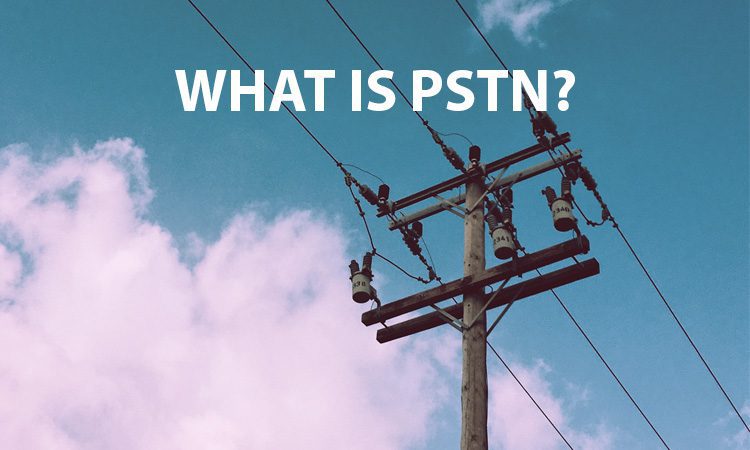
What is PSTN
What does PSTN mean? PSTN is an acronym for Public Switched Telephone Network. This system is also known as the Plain Old Telephone System (POTS) or the fixed-line telephone network. Believe it or not, the landline phone in your house that nobody uses anymore runs over PSTN.
PSTN has been in worldwide use since the 19th century. Customers connect to the telephone network through a copper cable. This cable connects their home phone to the nearest telephone company office or switch. When you call someone, a connection is set up through a network of switches to the person you are calling.
How Does PSTN Work?
To understand this process better, let’s consider an analogy. For a light in your home to turn on, several switches have to be in the “on” or “connected” state.
The entire process looks like this:
- The utility company has to switch on the supply to your general area.
- The main power switch in your home must be in the on position.
- Any additional circuit breakers required to produce the light must be turned on.
- The light switch must then be switched to the on position.
This is very similar to how PSTN works. Your fixed-line phone is connected to the local PSTN switch via a copper cable (the local loop). The phone company sets up a dedicated connection to the person you are calling over inter-switch links called trunks.
Remember the scene from movies set in the ’40s with many ladies at a telephone company office receiving calls and making manual connections? That is how “switching” was done in the old days: manually. Later on, establishing connections between signal-carrying circuits was taken over by automated “switches.”
This dedicated connection is set up by a series of telephone switches that make connections between incoming and outgoing voice circuits. The connection remains in place while you are talking and is torn down after you hang up.
How Have Telecommunications Systems Changed?
The earliest PSTN systems were analog. The development of digital communication led to the transition of most telecommunication systems to digital technology. This is because digital communication offers numerous inherent advantages, the most important being vastly improved quality.
The only part of PSTN that is still analog is the connection from your home to the nearest PSTN switch. Everything else, including the signals, switches, and network signaling, has transitioned to digital technology.
Even though PSTN transitioned to digital technology, one characteristic from the analog era remained: the voice traffic was carried over dedicated circuits. This was necessary because voice traffic is symmetrical. The amount of traffic going in one direction is usually the same as the amount of traffic going in the other direction.
With the advent of data (non-voice transmission), the nature of telecommunication systems underwent another transition. Data is transmitted in the form of “packets.” Messages are split up into several packets at the sending station. These packets are transmitted over the network and are then reassembled into the message at the receiving station.
Data Transmission
Data transmission does not require dedicated circuits between the sender and receiver. The packets can be sent over multiple paths or routes. This is another way of saying that data can be sent over shared circuits that carry data from different users and different applications. The ideal example of this is your broadband Internet connection. It carries the data for all of the people in your house for all sorts of different applications such as YouTube, WhatsApp, Netflix, and more.
Data traffic is random and asymmetrical in nature. This randomness is due to a couple of different factors. Different applications have different bandwidth requirements, and a different number of users are using the network at any given instant. As an analogy, consider traffic on a highway: it is constantly changing.
The asymmetrical nature of data traffic arises from the fact that the request to the network is a small amount of data, and the network response is a large amount of data. Consider the case of YouTube: a person clicks on a video (the request), and the video stream (the network response) is continuous for 10 minutes, an hour, or even longer.
Both of these data traffic characteristics (randomness and asymmetry) make the dedicated circuit nature of the PSTN vastly inefficient. For this reason, most telecommunication services providers have transitioned their PSTN networks to modern high-speed data networks where the inter-switch links (called trunks or backbones) are now shared between traffic for multiple users and multiple applications.
What is Voice over Internet Protocol (VoIP)?
There was a time when telephone companies only offered voice as a service. Now, these same companies offer a plethora of services including broadband Internet, video conferencing, IPTV, and so on. These services are basically data services. Even voice is now carried in the form of VoIP packets.
VoIP (Voice over Internet Protocol) is a technology that allows the transmission of voice and multimedia traffic over data networks. The data network could be private such as a corporate MPLS network or SD-WAN or public such as the Internet.
VoIP equipment can be hardware-based or software-based. A hardware-based VoIP phone resembles a traditional PSTN phone but connects to an Ethernet cable on the local LAN rather than to the wire from a PSTN switch. Software-based VoIP phones – called softphones – are software packages that can be installed on a computer or mobile device.
This inherent flexibility of VoIP has made it ubiquitous. We use our smartphones and laptops to make WhatsApp voice/video calls and attend meetings over Zoom. All this is done using technologies such as VoIP. Another feature supported by VoIP is PSTN conferencing where users with fixed-line phones can join an IP-based video conference or a VoIP-based audioconference.
PSTN vs VoIP Flexbility
The location doesn’t matter; the device doesn’t matter. You can be inside an underground tunnel, or in an airplane over the Pacific, on a cruise liner somewhere in the Atlantic, or in your own backyard. As long as you are connected through a wired or wireless connection, you can make voice and video calls using the application of your choice with VoIP.
Here is a short comparison of PSTN vs VoIP:
- PSTN uses dedicated circuits whereas VoIP uses shared connections
- The use of dedicated circuits makes PSTN more expensive compared to VoIP
- PSTN requires the use of phones whereas VoIP can be used on laptops, smartphones, tablets, network phones, and all manner of network-connected devices
What are the Benefits of VoIP vs PSTN?
There are many benefits you can enjoy with a switch to VoIP from PSTN. These include:
- Lower cost
- Portability: works on any network-connected device
- One network can be used for all services including VoIP
- Scalability: easy to scale up and down depending on requirements
- Value-added features such as audio transcription, data backup, etc.
There was a time when the PSTN was all there was. Now the fixed-line phone sits unused in a corner of the house. Having said that, PSTN will likely be around forever even though its use will keep declining further over time. Only during times of natural disasters – such as hurricanes or earthquakes – are we likely to turn to it. This is because the PSTN network uses buried cables that work even if the power is out and cellphones and other services become unavailable.
PSTN Conclusion
The majority of the time we use either broadband Internet or LTE/5G if we are in a city or other forms of high-speed satellite services such as those from OneWeb or Starlink if we are in a remote/rural location. With these high-speed data services, VoIP is the way to go as it offers good quality of service at a very low cost and on any device that you may want to use; whether you are at home or on the move.
To learn more about whether PSTN or VoIP is the right choice for you, contact the professionals now at OneStop Communications. We can help you with your VoIP and PSTN needs!
The Starlink Business Plan Guide

 866-594-9166
866-594-9166
Leave a Reply